Back in 2008 I wrote an article which discussed how one can recover from a degraded mirror RAID-array. Unfortunately it looks like this issue may have popped backup within Disk Utility and still requires one to use the command line version of Disk Utility to correct the issue. One of our readers Matt S. of Panorama Productions & Digital Services found this out and was kind enough to allow us to re-publish his findings.
Unfortunately, my experience today does not support the conclusion that Apple has fixed the GUI in the Disk Utility included with OS 10.6.3.
I was forced to rely on the command line to add a replacement disk to a degraded RAID-1 because no amount of dragging and dropping in the DU window worked. The drag-and-drop would not place the replacement drive within the existing RAID set and the rebuild button never became active.
But the process was simpler than your prior description.
Wanting to take no chances with the data, I first cloned the data off the degraded RAID from the operating drive with Carbon Copy Cloner. In fact, I cloned it twice, to two different drives. Better safe than sorry.
I installed a new, replacement drive of equal capacity to the operating drive in my MacPro and initialized it as a single partition with a unique and easily identifiable name.
Using the command line in Terminal, I used the command “diskutil list” to get the disk numbers of all the disks installed in my MacPro.
Then, with no other commands necessary, I entered:
diskutil repairMirror disk4 disk0
Disk4 is the disk ID of the degraded RAID-1
Disk0 is the disk ID of the new drive
This command re-initialized the freshly initialized new disk I installed (called disk0), added it to RAID with the new name “RAID Slice disk0s2”, removed the name of the previously missing, failed member of the RAID-1, and automatically began rebuilding the array.
Much more efficient to type one command to do it all but I would rather that the GUI-based disk utility function as it should. It would be much more intuitive - and isn’t that what Apple products are supposed to be about?
Matt also followed up to my email to which I had asked a few questions.
The failed drive was NOT the boot drive.
I was NOT using the OSX 10.6.3 Install DVD as my boot disk. I was booted from my 10.6.3 normal boot hard drive.
And one other thing. I purposely and deliberately screwed up my RAID-1 just to see whether, in fact, Apple did fix the DU GUI. The drive itself did not go bad. I just wanted to experiment and I’m glad that I did. After the RAID rebuilt with the replacement drive perfectly in 4 hours, I deliberately failed the RAID again by removing the replacement drive and reinserting the original drive. I used the same command again and the original drive was reitialized and resynced to the still functioning drive just fine, only that took 7 hours. The only difference? My original drives are Seagate 1-TBs. The replacement test drive that I used was a borrowed WD RE3 1TB model. I think I’ll get four of those puppies! I guess there’s nothing like having two processing chips in a hard drive to almost halve the write times.
By all means, feel free to publish my comments. I wrote to you specifically to share my experience with you and your readers. The more all of us share our knowledge, the easier it becomes for other folks.
Best wishes,
Matt S.
That said, I’d like to myself try replicating the issue just to verify that once again the Disk Utility in 10.3.6 is broken. It’s too bad because it’s a lot easier to just drag and drop and new disk into Disk Utility rather then having to run through the command line.

 If you hadn’t heard the fervent rumors over the past few weeks about Apple’s impending tablet computer, you’ll no doubt hear about the real deal: the
If you hadn’t heard the fervent rumors over the past few weeks about Apple’s impending tablet computer, you’ll no doubt hear about the real deal: the