As of today, OpenDNS has added Deluxe & Enterprise plans to it’s free Basic service. I’ve been using OpenDNS’s free service for quite some time now and it does a good job of offering reliable, fast DNS with a few added bonuses such as phishing & botnet protection, typo correction, content filtering (if needed), and stats.
The Deluxe plan starts at $9.95/year, is ad-free, and includes the following features above and beyond Basic:
- Up to 50 whitelist/blacklist domains (up from 25)
- A whitelist-only mode
- Advanced customization options
- Archived stats & logs for 1 year (up from 2 weeks)
- Email technical support 9-5 (Pacific) on weekdays (in addition to opendns.com/support)
According to the press release, “Notable features included in OpenDNS Enterprise include”:
Malware Site Protection to secure networks from online threats, Delegated Administration to allow multiple administrators across multiple locations to administer accounts, Block-Page Bypass functionality, which makes OpenDNS cloud-based Web content filtering more flexible and allows administrators and trusted individuals to bypass filtering when necessary, and more comprehensive reporting and statistics offerings, including a daily PDF report of network activity delivered via email.
Obviously, that’s in addition to the Basic & Deluxe features. You’ll have to call for Enterprise pricing.
[Via OpenDNS]

 Apple released
Apple released 
 Along with other new products and a refresh of the
Along with other new products and a refresh of the 
 Apple released the following updates to Mac OS X Server last night:
Apple released the following updates to Mac OS X Server last night: For those of you who have a
For those of you who have a